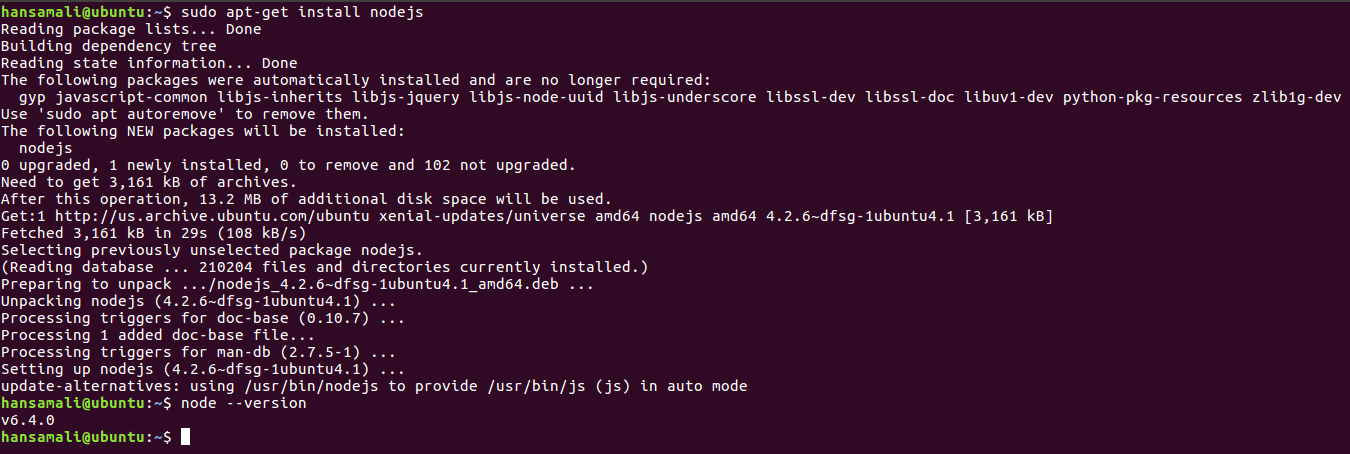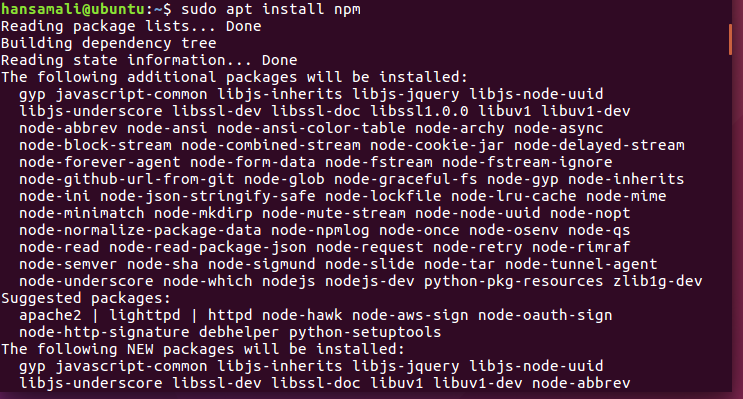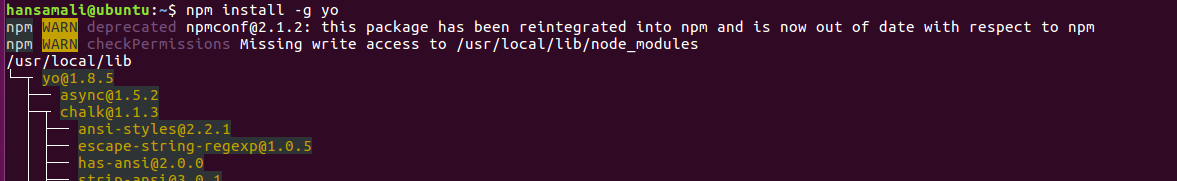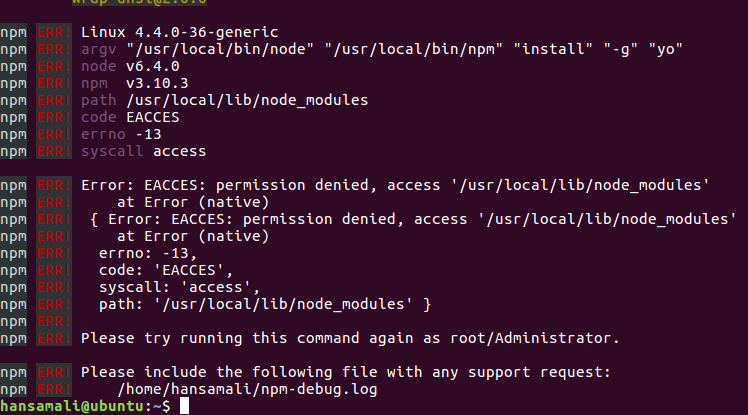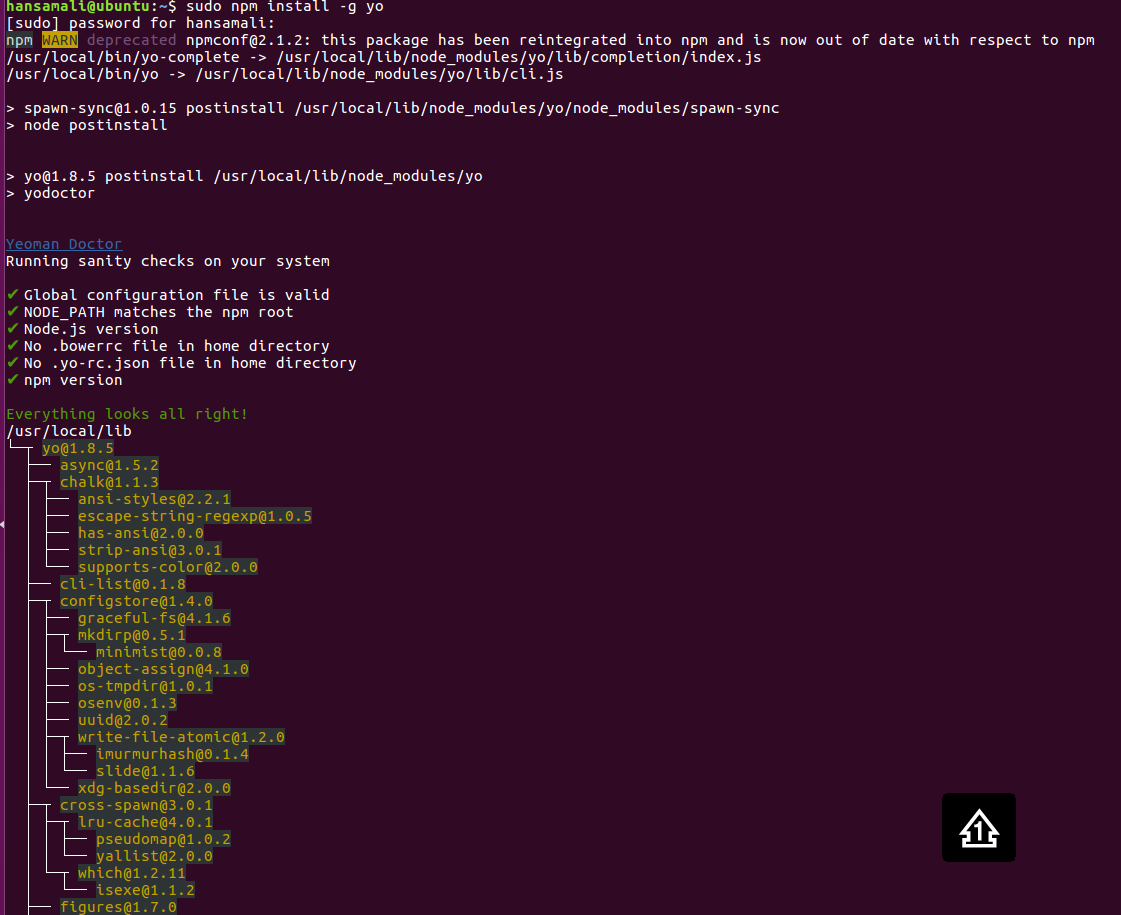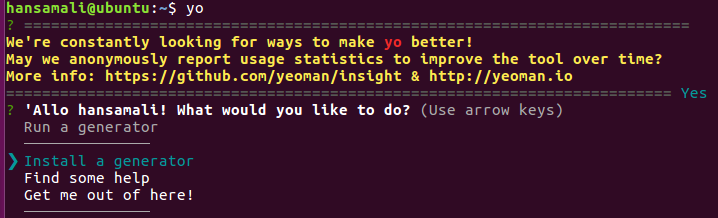What is Yeoman
Yeoman is a free open source tool. It’s more like visual studio project templates. It’s going to create a complete project with given set of tools. Yeoman has set of generators, It complies with industry best practices. Developers can easily start with their applications with specific tool set, without worrying about the setup or template of the application. Yeoman templates includes building, testing and minification in your application, So developer can focus on the logic of their application.
Install node js
Install node js, before installing Yeoman. Yeoman is going to run on a node server, After installing node js check the version of it.
Install npm
When we install nodejs, npm is also comes along with it. If you start installing npm before installing node js, follow like this.
npm is a package manager for Yeoman, It’s going to download any dependencies in your application, You don’t want to manually download and install it.
Let’s try to install Yeoman!!
Run Yo installer command,
But it doesn’t seem work, We get an ugly permission issue, Let’s try to fix this.
It says permission denied for some paths. It suggests to run installer command as root/Administrator, Let’s try out that.
It looks perfectly fine, when we use sudo command with yo installer command.
We can check whether Yeoman is installed properly using Yo command.
We have successfully installed Yeoman. Now we don’t want to manualy create .NETCore applications. We can use generated templates using Yo. Let’s start using Yeoman templates.